online giving is safe and easy!!
Thank you for your support!
*** for those with an existing online giving account - Login here ***
Please note: when updating your giving, you will need to add a new transaction and then delete your old transaction. there is no option to edit.
Instructions to set up a new online giving account
Setting up a new online giving account is easy!
If you have any questions, please reach out to Rosemary (843.471.2673) in the parish office. Thank you for your support!
- Click the purple box below to get to the donation page.
- On the right side of the main page, click the tab where it says "Create Your Online Profile." Fill out the information and follow the prompts. Don’t forget to create a password.
- Once your profile is set up, please click "Add Transaction" to view the donation page. Scroll through the selections and choose the fund(s) you wish to support. Make certain to enter an amount, frequency for your gift, and a start date. The system will not allow for a new gift to begin on a Saturday or Sunday, so please choose a weekday.
- After choosing your gift(s), scroll to the bottom of the page and choose your method of payment - a savings/checking account or a debit/credit card - then click "Continue."
- On the left side of the next page, please enter your payment information.
- On the right side of the page you will see a summary of your donation choices.
- Once everything is entered, click the "Process" button.
- You will be sent an email confirmation summarizing your giving.
If you have any questions, please reach out to Rosemary (843.471.2673) in the parish office. Thank you for your support!